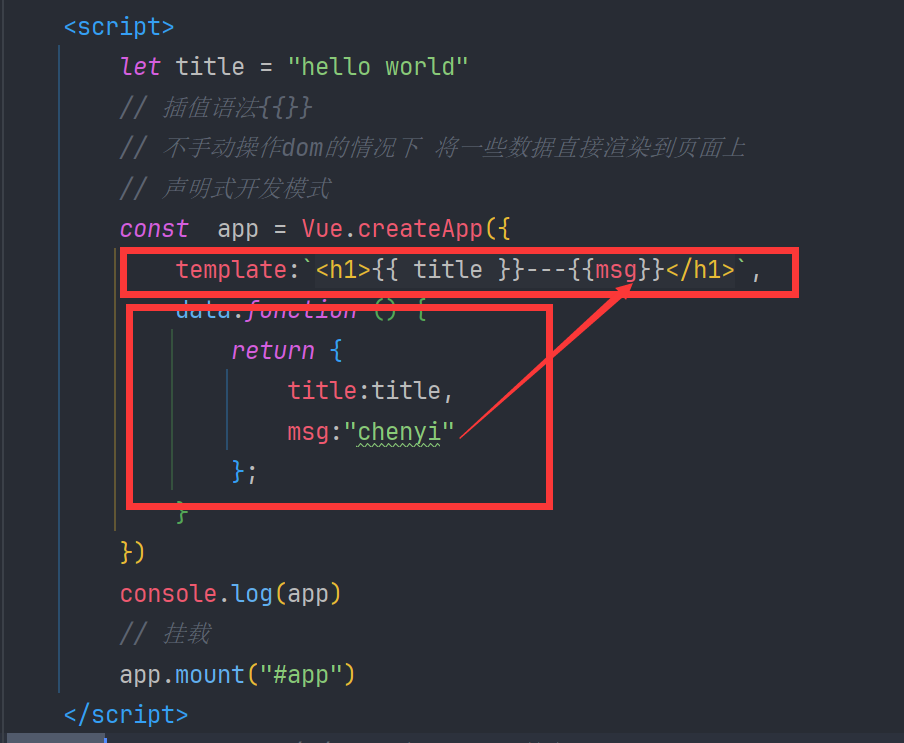Vue01-基础语法-模板语法-基本指令-v-bind
本文于
604
天之前发表,文中内容可能已经过时。
Vue的引入方法
Vue动态的数据展示
- 声明式编程 面试题:声明式编程和命令式编程的区别?
原生DOM都是采用的命令式编程,操作页面的元素都要获取该元素的DOM。然而在Vue中不需要操作原生的DOM,直接在data中声明数据即可。
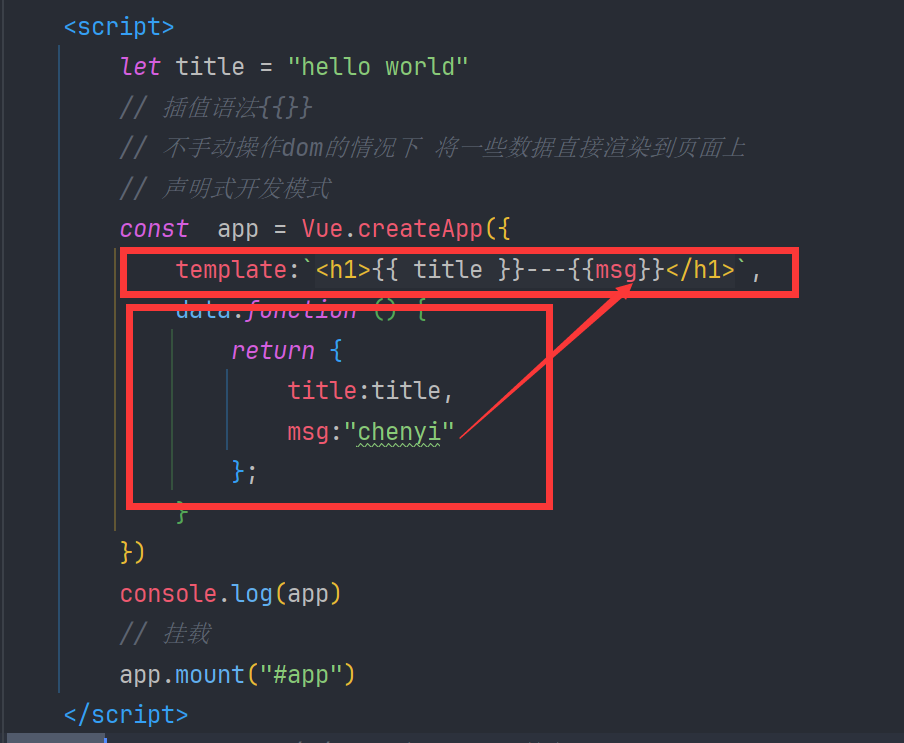
Vue展示列表数据
1
2
3
4
5
6
7
8
9
10
11
12
13
14
15
16
17
18
19
20
| <script>
let title = "hello world"
const app = Vue.createApp({
template:`
<h1>{{ name }}</h1>
<ul>
<li v-for="(item,index) in name">{{item}}</li>
</ul>
`,
data:function () {
return {
title:title,
name: ["张三", "李四", "王五"],
};
}
})
console.log(app)
app.mount("#app")
</script>
|
Vue实现计数器【经典案例】
Option-api
- data 面试题:为什么data是一个函数?
- methods
Mystache双括号语法【大胡子语法】
Vue的指令
- v-once
- v-text
- v-html
- v-pre
- v-cloak
- v-memo
v-bind指令
v-bind绑定基本属性
需要动态的改变页面的属性,通过v-bind来动态的绑定
1
2
3
4
5
6
7
8
9
10
11
12
13
14
15
16
17
18
19
20
21
22
23
24
25
26
27
28
29
30
31
32
33
34
35
36
37
38
39
40
41
42
43
44
45
46
| <!DOCTYPE html>
<html lang="en">
<head>
<meta charset="UTF-8" />
<title>Title</title>
<script src="./lib/Vue.js"></script>
<style>
</style>
</head>
<body>
<h2>你好</h2>
<div id="app">
<div>
<h1>{{name}}</h1>
<img :src="url" alt="">
<a :href="href">百度一下</a>
</div>
<button @click="update">改变</button>
</div>
<script>
const app = Vue.createApp({
data() {
return {
name:"chenyi",
url:"https://www.neu.edu.cn/images/dangdaihuinew.jpg",
href:"https://www.neu.edu.cn/",
url2:"https://www.neu.edu.cn/images/2696de7a-6d24-4272-a7b2-7466a35d17d4.jpg",
}
},
methods:{
update:function (){
this.href="https://cysir.icu";
this.url = this.url === this.url2 ? this.url : this.url2
}
}
});
console.log(app);
app.mount('#app');
</script>
</body>
</html>
|
v-bind绑定class属性
需要动态的改变页面的样式,通过v-bind来动态的绑定样式。【不同的写法】
1
2
3
4
5
6
7
8
9
10
11
12
13
14
15
16
17
18
19
20
21
22
23
24
25
26
27
28
29
30
31
32
33
34
35
36
37
38
39
40
41
42
43
44
45
46
47
48
49
50
51
52
53
54
55
56
57
58
59
60
| <!DOCTYPE html>
<html lang="en">
<head>
<meta charset="UTF-8" />
<title>Title</title>
<script src="./lib/Vue.js"></script>
<style>
.active{
color:red;
}
.demo{
font-size: 30px;
}
</style>
</head>
<body>
<div id="app">
<h1 >hello world</h1>
<button class="demo" :class="getDynamicClass()" @click="btnClick" >按钮</button>
<h1 :class="['abc','def']">hello</h1>
<h1 :class="['abc',className,getDynamicClass()]">hello</h1>
</div>
<script>
const app = Vue.createApp({
data() {
return {
isActive:false,
className:'why'
}
},
methods:{
btnClick:function (){
this.isActive = !this.isActive
},
getDynamicClass:function (){
return {active:this.isActive,why:true}
}
}
});
app.mount('#app');
</script>
</body>
</html>
|
v-bind绑定style属性
1
2
3
4
5
6
7
8
9
10
11
12
13
14
15
16
17
18
19
20
21
22
23
24
25
26
27
28
29
30
31
32
33
34
35
36
37
38
39
40
41
42
43
44
45
46
47
48
49
50
51
52
53
54
55
56
| <!DOCTYPE html>
<html lang="en">
<head>
<meta charset="UTF-8" />
<title>Title</title>
<script src="./lib/Vue.js"></script>
<style>
.active{
color:red;
}
.demo{
font-size: 30px;
font-family: "Agency FB";
}
</style>
</head>
<body>
<div id="app">
<h1 :style="{color:fontColor,fontSize:fontSize}">hello world</h1>
<h2 :style="objStyle">chenyi</h2>
<h2 :style="[objStyle,{fontFamily:'Agency FB'}]">呵呵哈哈哈</h2>
</div>
<script>
const app = Vue.createApp({
data() {
return {
fontColor:"green",
fontSize:'60px',
objStyle:{
color:'green',
fontSize: '100px'
}
}
},
methods:{
btnClick:function (){
this.isActive = !this.isActive
},
getDynamicClass:function (){
return {active:this.isActive,why:true}
}
}
});
app.mount('#app');
</script>
</body>
</html>
|
v-bind绑定属性名
v-bind直接绑定对象
一般在组件传值的时候可以用